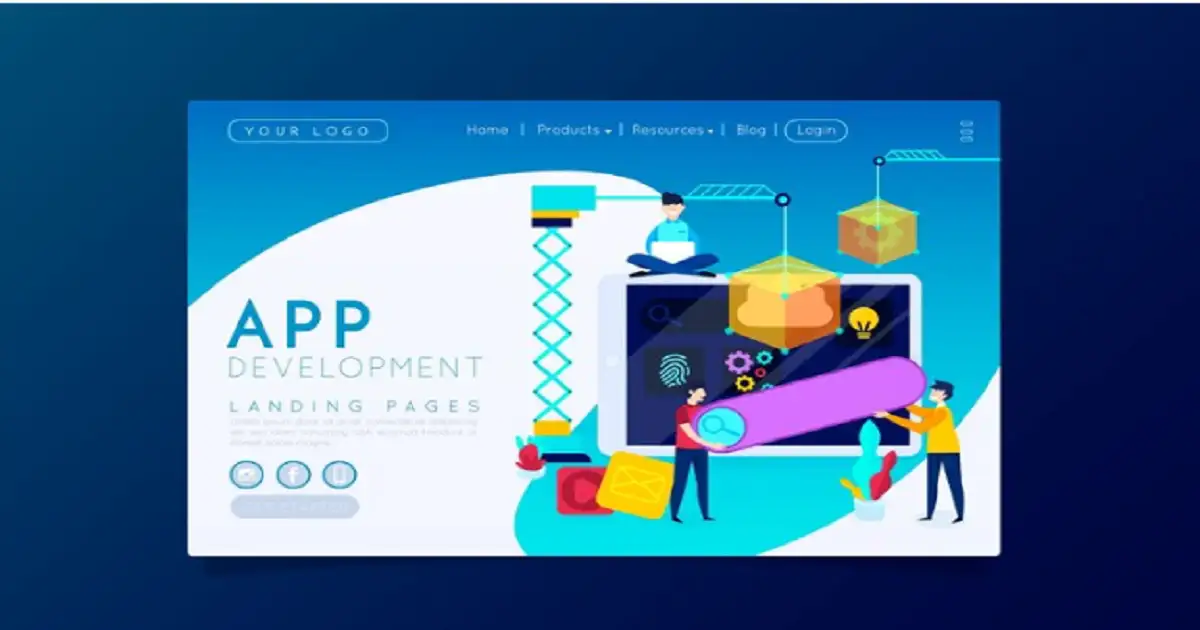In today’s fast-paced digital world, efficiency and streamlined workflows have become the cornerstone of productivity. For professionals, students, and multitaskers, managing various tools and applications simultaneously can often feel overwhelming. Enter the Manganum app – a transformative Chrome extension that redefines how users interact with their browsers. By integrating essential applications directly into the browsing experience, Manganum aims to revolutionize how we work, plan, and communicate online.
Introduction to Manganum
Manganum is more than just another Chrome extension; it’s a productivity powerhouse designed to bring all your essential tools to one place. With Manganum, users can access applications such as Gmail, Google Calendar, Google Keep, Google Tasks, and even ChatGPT, all from a unified sidebar. This eliminates the need to switch between multiple tabs, saving time and ensuring focus remains on the task at hand.
Whether you’re managing your daily schedule, responding to emails, or brainstorming ideas, Manganum ensures these actions are just a click away. The extension’s intuitive design and seamless integration make it a favorite among professionals looking to optimize their workflows.
Key Features of Manganum
1. Unified Sidebar Access
Manganum’s hallmark feature is its unified sidebar, which consolidates various productivity apps. Unlike traditional browser extensions, this sidebar remains accessible across all tabs, ensuring that your tools are always within reach. For example, you can quickly check emails or your calendar without disrupting your workflow.
2. Google Calendar Integration
For those juggling multiple meetings and deadlines, Manganum offers unparalleled integration with Google Calendar. Users can view schedules, receive timely notifications, and even join meetings directly from the sidebar. With compatibility for platforms like Zoom, Google Meet, and Microsoft Teams, attending virtual meetings has never been easier.
3. Enhanced Google Keep Functionality
Google Keep is a popular tool for note-taking, but Manganum takes it a step further. Unlike the default sidebars found in Gmail or Google Calendar, Manganum’s version offers full-feature support. Users can create colorful notes, set reminders, and even enable a dark mode for better visibility.
4. Google Tasks Accessibility
Organizing tasks is essential for productivity. With Manganum, Google Tasks becomes a constant companion. Whether you’re adding new tasks, updating deadlines, or checking off completed items, the sidebar ensures that task management is quick and efficient.
5. ChatGPT Integration
Harnessing the power of AI, Manganum integrates ChatGPT into its interface. This allows users to generate ideas, draft emails, or seek assistance without leaving their active tab. The ChatGPT feature is particularly useful for writers, coders, and anyone looking for quick answers or creative suggestions.
6. SMS Synchronization
In an era where communication spans multiple devices, Manganum bridges the gap by allowing users to read and respond to SMS messages directly within the browser. This feature is especially helpful for those who prefer to keep their focus on their computer while still staying connected.
7. Customization and Personalization
Manganum doesn’t just enhance productivity; it also prioritizes user experience. The extension offers a variety of customization options, including wallpapers, widgets, and motivational quotes. This personalization ensures that your workspace aligns with your preferences and boosts your morale throughout the day.
Why Manganum Stands Out
While there are countless productivity tools available, Manganum App distinguishes itself by offering a comprehensive solution within a single extension. Here’s why it’s gaining popularity:
- Holistic Integration: Unlike extensions that focus solely on a single feature, Manganum combines multiple tools into one platform, reducing clutter and enhancing efficiency.
- Cross-Tab Functionality: Many extensions work only within specific tabs. Manganum’s sidebar is accessible across all tabs, ensuring continuity in your workflow.
- User-Friendly Design: The extension’s interface is intuitive, making it easy for even non-tech-savvy users to navigate.
- Frequent Updates: The development team behind Manganum is committed to continuous improvement, regularly rolling out updates based on user feedback.
User Experience and Feedback
Since its launch, Manganum has received glowing reviews from users worldwide. Scott Friesen, a renowned productivity expert and YouTuber, hailed the app as a “game changer” for professionals. His sentiment echoes the experiences of thousands of users who have praised Manganum for its ability to streamline workflows.
Many users have highlighted the convenience of having multiple tools accessible within a single interface. Reviews on the Chrome Web Store consistently commend the extension’s design, reliability, and time-saving features. For students, freelancers, and corporate professionals alike, Manganum has proven to be an indispensable tool.
Privacy and Security Considerations
In today’s digital landscape, data privacy is a top concern for many users. Manganum addresses these concerns by adhering to strict privacy policies. The extension operates with minimal permissions, accessing only the data required for its features. Furthermore, interactions occur locally within the browser, ensuring that sensitive information remains secure.
The developers are transparent about their practices, providing detailed privacy policies that instill trust among users. By prioritizing security, Manganum App ensures that productivity doesn’t come at the cost of personal data safety.
Installation and Compatibility
Installing Manganum is a straightforward process. The extension is available on the Chrome Web Store and can be added to your browser with a single click. Once installed, the sidebar becomes an integral part of your browsing experience.
While Manganum is currently optimized for Google Chrome, the developers are actively exploring compatibility with other browsers like Microsoft Edge and Mozilla Firefox. This expansion aims to make the extension accessible to a wider audience.
Comparisons with Similar Tools
When compared to other extensions, Manganum consistently comes out on top. Here’s a quick comparison:
- Infinity New Tab: While this extension focuses on customizing new tab pages, it lacks the cross-tab functionality and comprehensive integration offered by Manganum.
- Todoist Chrome Extension: Although great for task management, Todoist doesn’t provide access to other essential tools like Gmail or Google Calendar.
- Sidebar Chrome Extensions: Many sidebar extensions are limited to single apps. Manganum’s multi-tool integration sets it apart.
Future Developments and Updates
The team behind Manganum is dedicated to innovation. Upcoming updates are expected to include:
- Integration with additional productivity tools.
- Expanded customization options for wallpapers and widgets.
- Compatibility with non-Chrome browsers.
- Enhanced AI capabilities for the ChatGPT feature.
These updates aim to further cement Manganum’s position as a leading productivity extension.
Conclusion
The Manganum App is a testament to how technology can simplify and enhance our daily lives. By consolidating essential tools into a unified interface, it transforms Google Chrome into a powerful productivity hub. Whether you’re a student, a professional, or simply someone looking to optimize their digital workspace, Manganum offers a solution that is both effective and user-friendly.
With its robust features, seamless integration, and commitment to user privacy, Manganum is more than just an extension – it’s a productivity revolution. Embrace the future of efficient browsing and elevate your workflow with the Manganum app today.